Have a Jazz SIM but don’t remember your number? No problem! You can check your Jazz number instantly using simple methods like USSD codes, SMS, the Jazz World App, or customer support. Pick the method that suits you best and find your number in seconds.
Here’s a step-by-step guide to help you.
1. Check Your Jazz Number Using USSD Code
This is the fastest and easiest way to check your Jazz number.
- Open your phone dialer.
- Dial *99# and press call.
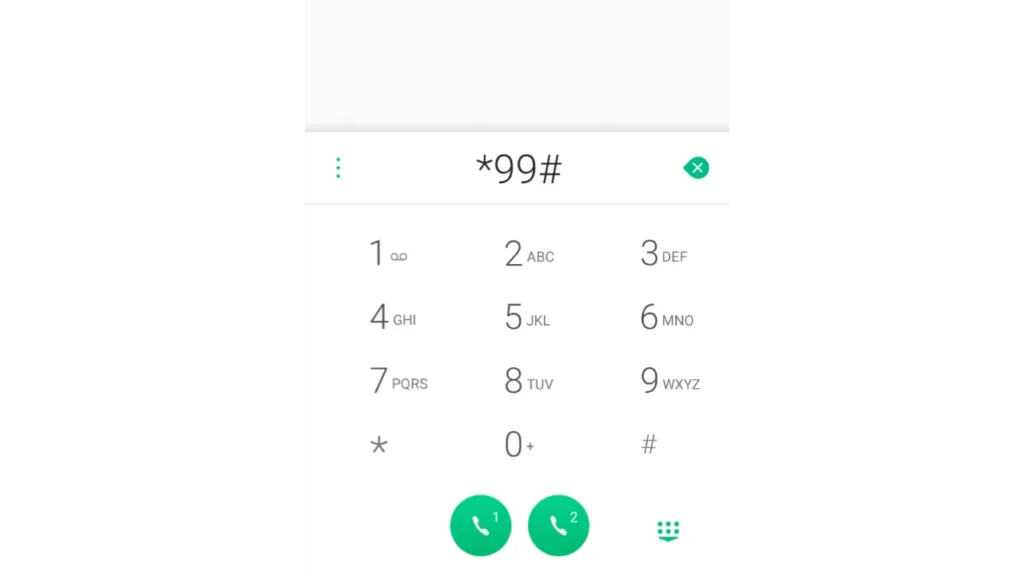
- Your Jazz number will instantly appear on the screen.
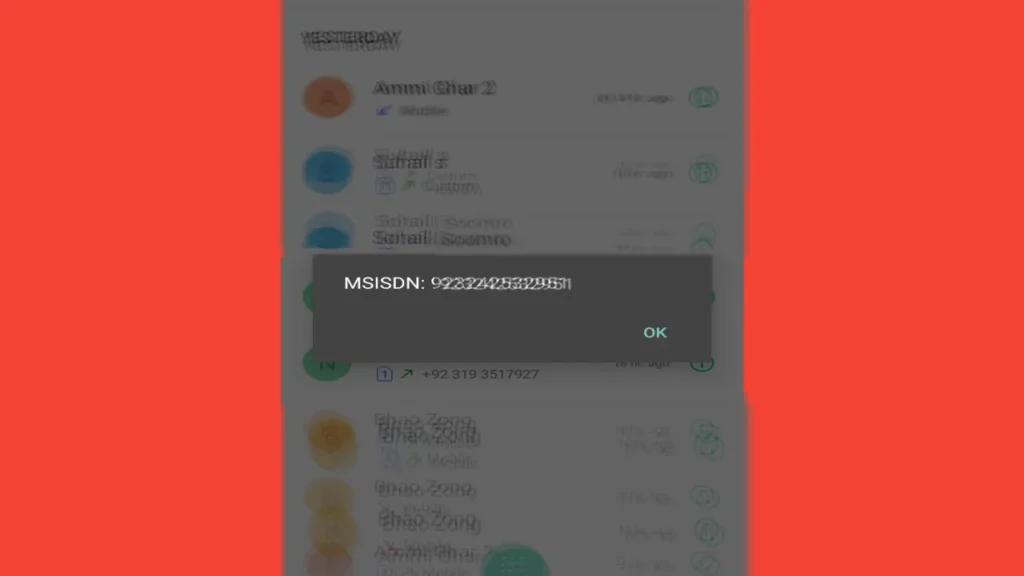
2. Check Your Jazz Number via SMS
This method provides extra details about your SIM.
- Open your Messages app.
- Type MNP in a new message.
- Send it to 667.
- You will receive an SMS with your Jazz number, SIM owner name, and CNIC details.
⚠ Note: This method may have a small charge.
3. Check Your Jazz Number Using the Jazz Simosa World App
If you prefer a digital method, the Jazz Simosa World App makes it simple.
- Download the Jazz Simosa World App from the Play Store (Android) or App Store (iPhone).

- Open the app and log in using your Jazz SIM.

- Your Jazz number will appear on the home screen.

4. Check Your Jazz Number via Customer Support
Need help? A Jazz representative can assist you.
- Dial 111 from your Jazz SIM.
- Follow the instructions to connect with a Jazz agent.
- Request your Jazz number, and they will verify your details before sharing it.
| Method | How It Works | Best For | Cost | Response Time |
|---|---|---|---|---|
USSD Code (*99#) | Dial *99# to see your Jazz number instantly on the screen. | Quick and free number checking. | Free | Instant |
SMS (667) | Send “MNP” to 667 to receive your number and SIM details via SMS. | Users who need additional SIM details. | May have a small charge | A few seconds |
Jazz World App | Download and open the Jazz World App to find your number on the home screen. | Digital users who prefer apps. | Free | Instant |
Customer Support (111) | Call 111 and request your number from a Jazz agent. | Users who need live assistance. | Standard call charges apply | Depends on wait time |
Final Thoughts
Forgetting your Jazz number is common, but checking it is easy. Use a USSD code for an instant result, send an SMS for extra details, check the Jazz World App, or call customer support for help. Now, you can find your Jazz number anytime, anywhere!
FAQs
How can I check my Jazz number without balance?
You can check your Jazz number for free by dialing *99# from your Jazz SIM. Your number will instantly appear on your screen.
Can I check my Jazz number without a SIM card?
No, you need an active Jazz SIM inserted in your phone to check your number using USSD codes, SMS, or the Jazz World App. If you have lost your SIM, visit a Jazz franchise or call the Jazz helpline (111) for assistance.
Does checking my Jazz number via SMS (667) cost money?
Yes, sending “MNP” to 667 may have a small charge, depending on your Jazz package. To avoid charges, use the free USSD method (*99#).
How do I check my Jazz number online?
You can check your Jazz number online by:
Downloading the Jazz World App from the Play Store or App Store.
Logging in using your Jazz SIM.
Viewing your number on the home screen.
Can I check my Jazz number using CNIC?
Yes, you can verify all SIMs registered on your CNIC by visiting https://cnic.sims.pk. However, this will show all registered numbers, not just your Jazz number.
How can I check the owner’s name of a Jazz number?
Send “MNP” to 667. You will receive an SMS with the owner’s name and CNIC details of the SIM.
How do I find my Jazz number if I have a dual SIM phone?
If you have two SIMs inserted, select the correct SIM slot before dialing *99# or using the Jazz World App.
What should I do if my Jazz number is not working?
If your Jazz number is not working, try these steps:
Restart your phone and check the signal.
Ensure your SIM is inserted correctly.
Dial 111 to contact Jazz customer support for help.
How can I contact Jazz customer support?
You can contact Jazz customer support by:
Dialing 111 from your Jazz number.
Visiting the nearest Jazz franchise.
Using the Jazz World App to chat with support.
